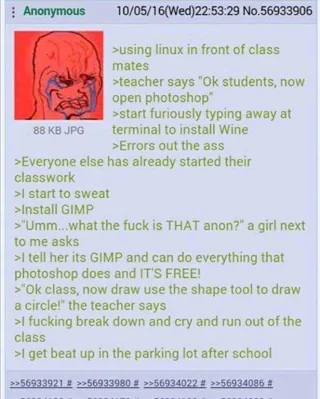I like open source software. I really like open source software that replaces paid alternatives so people don't have to spend money to do essential activities in a digital world, such as image editing. But I don't like it when people act as though GIMP is an acceptable alternative in all instances to paid options like Photoshop.
GIMP is not a holistic alternative to Photoshop. It's just not. Please stop telling people they don't need to pay out the nose for Photoshop. Do you think artists do that because they want to? They do it because A. they have to for their job, or B. because Photoshop can do things other software can't. Usually these two points are interconnected. GIMP is harder to use than Photoshop. It can't do the same things. It's not even in the same ballpark. There are very simple things I can do in Photoshop that GIMP is hopeless for.
An example of this is the ability to warp text along an arc curve. This is extremely easy in Photoshop; you click the text icon, you click the canvas, you write some text, then you click the Warp Text icon and select the type of curve you want. This kind of action is indispensable when you're doing graphic design, and lackluster text control simply doesn't cut the mustard. I opened GIMP and gave this same action a try.
Write some text, and there's no easy 'warp text' icon. That's okay, there's a lot of information GIMP needs to store, I'll google it. A forum user recommends I draw a path and then apply 'Text Along Path' to the text layer. I follow these instructions, and a second, red, phantom copy of my text appears on my screen, following my poorly pathed-out arc. When I export this, I only see the non-curved text in the exported PNG. I select 'Text Along Path' again. An eldritch horror appears on my screen. I give up.
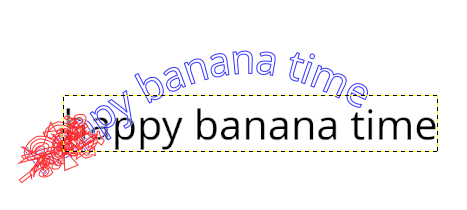
There are other, cheaper options than Photoshop that should be included in recommendations. Clip Studio Paint is a good example. While it struggles with the same problem as GIMP of poor text editing capability, it's very competent at image editing. Krita is another contender, although it, like GIMP, lacks many fundamental advantages of Photoshop.
Since GIMP is an image editor rather than graphic design software, I decide for the sake of fairness I'll do the same action in both Clip Studio Paint and GIMP and track how hard it is: take an image with a light yellow background, crop it, up the contrast, turn the image greyscale, remove the background and save it as a transparent PNG.
Clip Studio Paint is by no means perfect. Instead of having a crop option, you instead use the lasso tool and then have an option to crop based on that selection, which isn't very intuitive. But I follow the process easily enough. There are steps which I would need to google such as 'how do I select all of one colour', but there are answers high up in Google's search results.
Now I'll try with GIMP. I open the file,
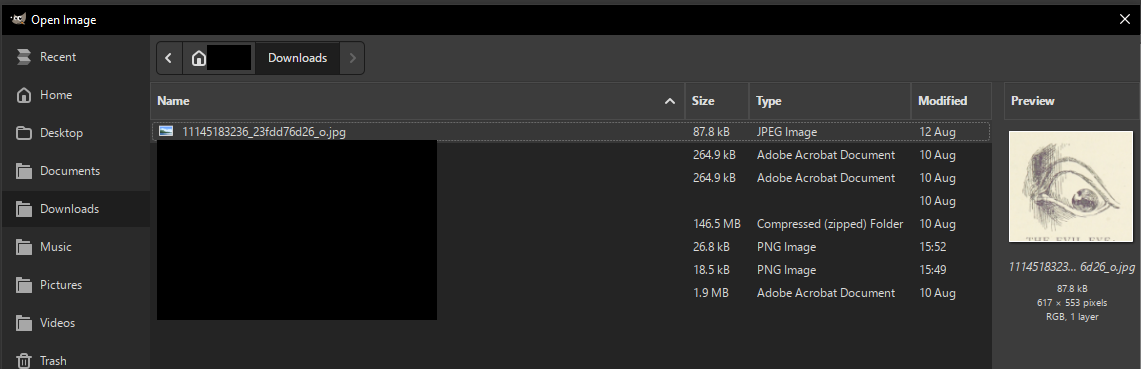
Ah.
What is this, GIMP? Do you hate me? Are you mad at me? I want to see all my images as large icons, but there seems to be no option to do so. If I wanted to find a poorly named file in a folder full of other poorly named files, my only option is to go through each file individually and wait for the thumbnail to load in, it seems. Awesome.
Anyway, I get started. Cropping and changing the brightness/contrast is nice and easy. A quick google teaches me how to select all of one colour. But when I cut out the background, nothing seems to change. Another search and I learn my file has no Alpha channel by default. WHY???? I have to manually add an Alpha channel to my image, and now when I hit Control-X my white background finally goes away. Control-D doesn't deselect - instead select none is Shift-Control-A, a very esoteric choice for such a common hotkey. Binarising is thankfully easy, and my masterpiece is complete. This whole time, however, my image has been surrounded by a very bright and distracting yellow-blank ant line, presumably showing me the size of my uncropped image.
When I hit export, my file export type options are listed alphabetically instead of by the likelihood of their use. Thankfully it defaults to PNG and my masterpiece is complete.
GIMP is not bad. GIMP is useful, and like all other open source software it's a triumph of the human spirit and enduring sense of community. My little example is unfair because I use Clip Studio Paint daily, but I think it's a reasonable showcase of what GIMP is like for someone coming in from other paid software. GIMP is unwieldy, unintuitive and lacks the documentation and ecosystem convenience of paid software. In my perfect fantasy world, instead of recommending GIMP as a Photoshop alternative, it's recommended for things it's good at, and other functions have other alternatives suggested (e.g. Krita for digital art). This is an insanely petty bone to pick, but it's annoying as a digital artist to hear over and over again that GIMP is a reasonable alternative to Photoshop. Please stop. Pleeease.